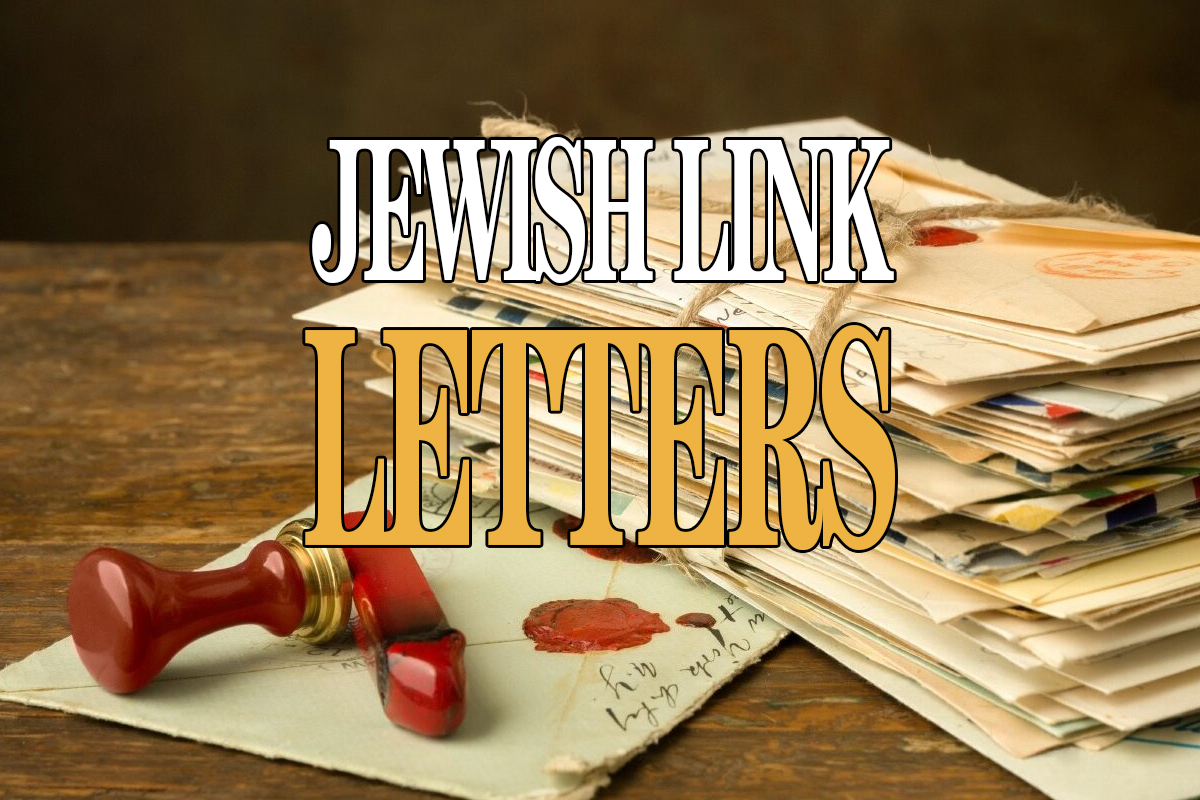We now turn to part 2 of our tutorial on how to set up your new computer, mostly based on second-hand knowledge. We started this topic last week, and are just now up to the part where you get to turn the computer on.
This is all very exciting.
Because the thing is that even once everything is plugged in, you can’t just turn on the computer and start working already. First the computer wants to know who you are. It doesn’t talk to strangers. So you have to do this whole official setup. But don’t worry; a wizard will walk you through it.
This isn’t an actual wizard, though. It’s a virtual wizard, talking to you through the computer from his cave somewhere, all about how he can help you get things down from a cloud. This all sounds a lot more magical than it is.
At this point, Microsoft will want you to register an account with them so they can track everything you do—in their words, “So we can make future versions better.”
Great. I paid for this version.
They should just ask us. The way they can make future versions better, according to most people, is to not install tracking software in it.
But you don’t really get a choice here. You have to make an account, and you have to come up with a password, and it has to be secure.
Isn’t the fact that I have a hundred different passwords in my life secure enough? I can’t even break into this thing.
And you have to keep this password on a piece of paper somewhere, because if you keep the password to get onto your computer on your computer, how are you supposed to get onto your computer?
But then what if someone sees the paper? Though chances are that will only be people you know, plus burglars.
So the best idea is to write it on a piece of paper and store it somewhere that no one will look, such as in all that empty space inside your computer tower. Then hide the screwdriver.
The next thing the computer will want you to do is install updates.
“I just got this computer,” you’re thinking. “I have to update it already?”
Yes. Updates are things that the manufacturers thought of adding to your computer after they’d already put it in the box. As opposed to the things they forgot to put in entirely, such as the setup instructions.
Plus, computers love to update themselves. They pester you to do it at the most inopportune times, such as when you’re shutting down the computer in a rush because you need to leave. And everyone asks you, “Why isn’t it off yet?” and you’re like, “It’s updating.” And the screen says something like, “Installing update 1 of 71.”
Wow, 71 updates! The next time I turn this on, it’s going to be amazing!
You also need to install your printer, because even though you can plug in pretty much any peripheral—such as a keyboard or a mouse, or in fact even several mice at once—and it will automatically start working, your printer will not work until you manually go into your computer’s control panel and help it “recognize the printer.”
“Printer, is that you? I almost didn’t recognize you there without your ‘low-toner’ light blinking. Can you print something for me?”
“What? No, it’s not me. No habla ingles!”
Another thing you might want to do is set your computer up so it can give you access to all the knowledge in the whole wide world without you having to go outside, which sounds like it should be better, though it’s actually a little worse.
But if you want to do this anyway, first you have to set up a network that connects you to everyone else on the planet, and then you have to immediately set up blockers, because everyone else on the planet is crazy. You also want to install an anti-virus program, because who knows what kind of germs they have. Other people out there are dying to get your computer sick. You can get a virus from some backwards nation in Africa, where summer is winter and winter is summer and rich princes can access their vast fortunes only with the help of some very specific new computer users in the U.S.—the less computer-savvy, the better.
Also, if you have time, you might want to adjust some of the settings on your computer. When you first get it, your computer has settings that no human can possibly want, but that they’re trying to sell us on anyway. Like they think you want your desktop background to be the Windows logo, like you’re trying to advertise for them around your living room.
Yeah, that’s what I want. I understand that it’s not coming straight out of the box with a picture of my family on it. But why not at least start off with those cool scenery pictures that make us feel like we’re on a nice deserted beach, or at least in a room where we could see the nice deserted beach out the window in front of us but we have to sit in front of the computer and work?
Either way, there’s always going to be something to tweak or play with on your new computer, and you’re actually still going to be playing with the settings until the day you need another computer. Especially since you’re pretty sure that this new computer is already running slower than it used to.
Wait, do they all move this slow? Maybe I should have just stuck with the old one.
Mordechai Schmutter is a freelance writer and a humor columnist for Hamodia and other magazines. He also has seven books out and does stand-up comedy. You can contact him at [email protected].